HSTouch Client App
PLEASE READ: This app is designed to run custom smart home projects created with HSTouch Designer. If you do not have HSTouch Designer, please use our HomeSeer Mobile app for the best mobile experience.
Fully Customizable
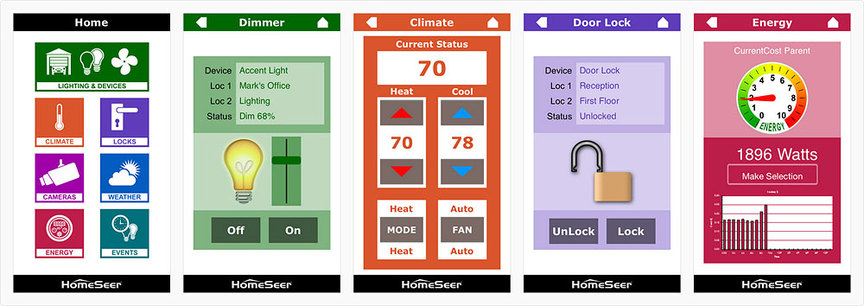
HSTouch Designer includes a collection of ‘starter’ projects like the one show above. Use them as templates or build your own custom projects from the ground up. Work with the included library of elements or create your own buttons, backgrounds, sliders and graphics. With HSTouch, you’re in complete command of your smart home portal!
Requirements
- Any HomeSeer system (including all HomeTrollers)
- HSTouch Designer required for the creation of all custom projects
- Free MyHS remote access account
- Runs on Android, IOS or Amazon Fire mobile devices
HSTouch Designer
Design Your Own Screens
HSTouch Designer allows users and installers to FULLY customize their HSTouch projects and “deploy” them to the mobile device(s) of their choice. HSTouch Designer runs on a Windows PC but can create projects for the following platforms:
- Apple IOS
- Android
- Amazon Fire Tablets
- Linux
- Windows
HSTouch Designer Features
- Works with Free HSTouch Android, Apple, Amazon, Linux and Windows Apps
- Drag / Drop design area
- Easy to use alignment and spacing tools
- Supports alpha blending image transparency
- Projects may be deployed locally on home network or remotely via the internet

![553491[1]](https://homeseer.com/wp-content/uploads/2017/07/5534911-e1551883916303.png)
![7640208[1]](https://homeseer.com/wp-content/uploads/2017/07/76402081-e1551884346779.png)


