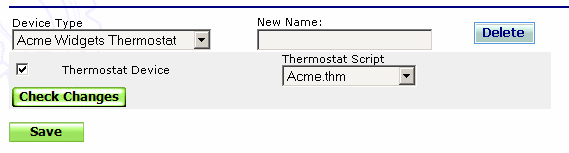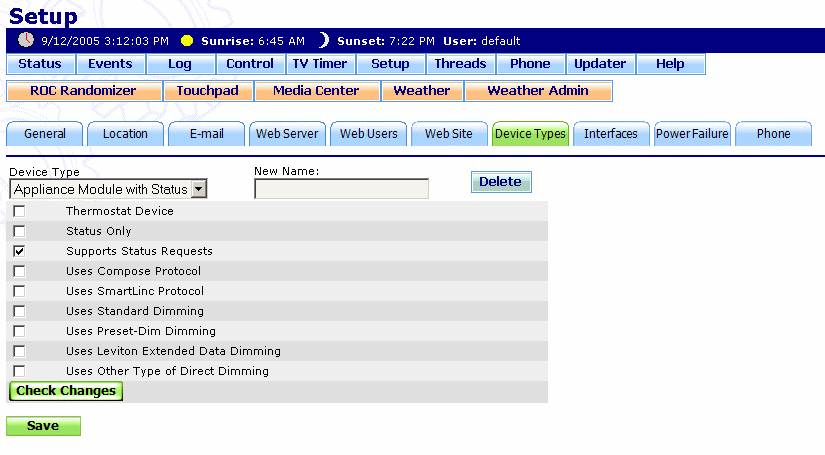
The Device Types Setup screen is where you specify the types of devices that you'll be using with HomeSeer. Device types are typically X10 and virtual devices (virtual devices can be used in your events to hold state information such as an operating mode). Z-Wave devices are added to the system automatically and are not configurable through this interface. Plug-ins may also create their own device types.
To get to this screen, launch the web interface, click the Setup button beneath the time and date bar, then click the Device Types tab.
Click on the graphic below for more information on these settings.
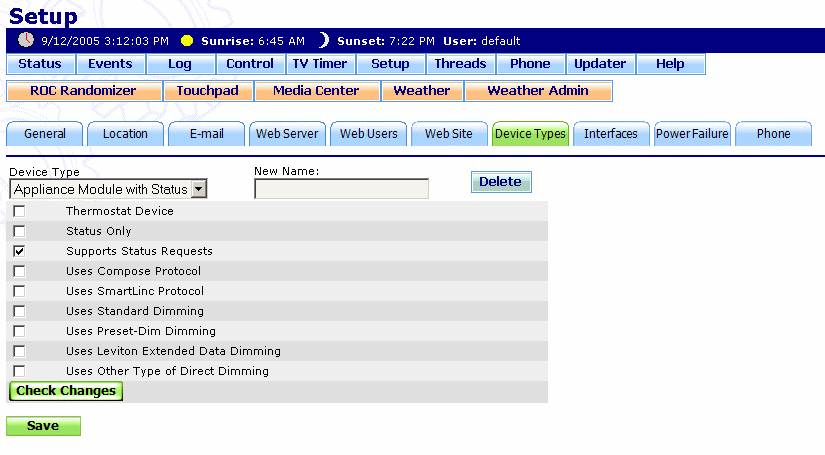
If a device type is chosen that is a thermostat device, the screen will change to appear like this:
Click on the graphic below for more information on these settings.