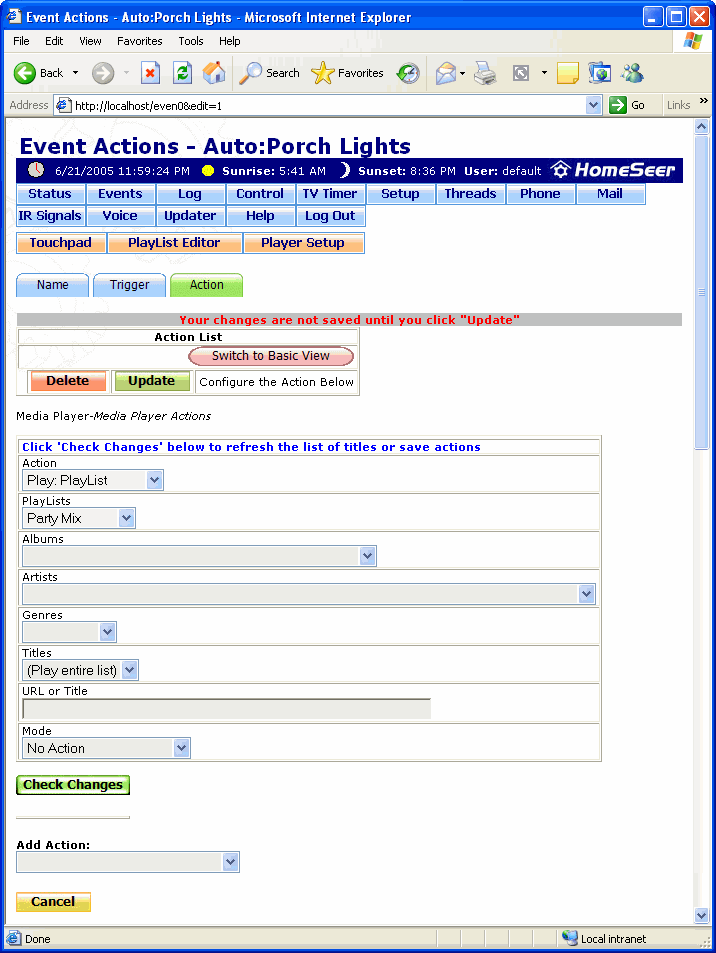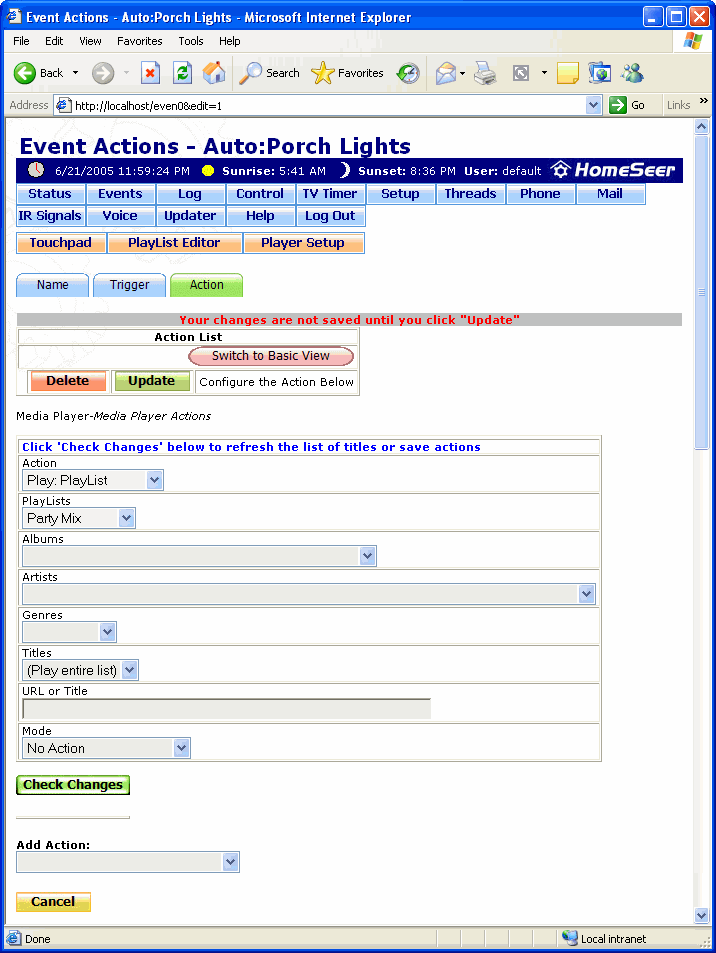
Use this action to control the HomeSeer Media Player. The HomeSeer Media Player plug-in is installed with HomeSeer, but a license must be purchased to use the Media Player. Go to the HomeSeer website for information on purchasing a license.
The Media Player Actions screen becomes available once the Media Player plug-in is enabled in the Interfaces Setup screen.
The HomeSeer Media Player uses the music library in Windows® Media Player™ (version 9 or higher) to populate the fields in this screen. If albums, artists, genres, and titles aren't appearing the fields below, run the Windows Media Player and search the computer for music files.
Click on the graphic below for more information on this screen.