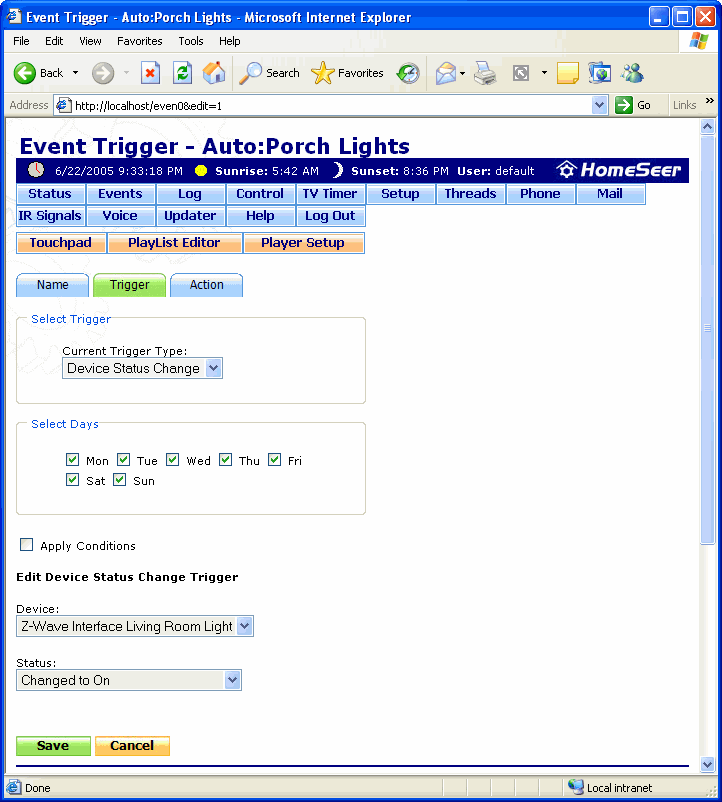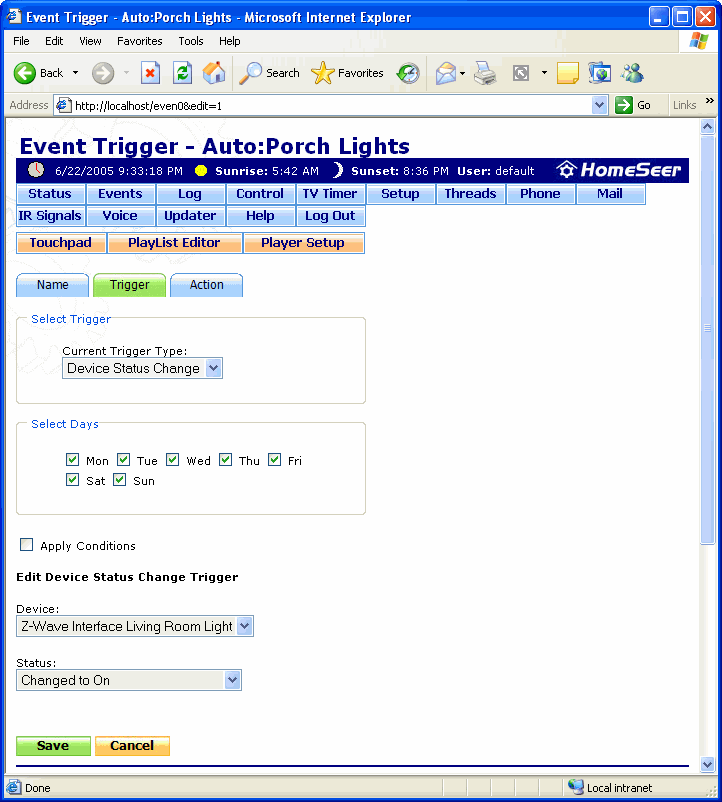
Use this trigger if you want the event to run when a device changes status, such as being turned on, turned off, dimmed, etc. A specific device can be selected or the event can be triggered when any device changes status. Select what change in status will trigger the event and whether this event will be triggered on specific days of the week or every day. The event will run no matter what method was used to change the status of the device, such as turning it on manually at the switch, turning it on from the Status screen, or turning it on via e-mail.
Some of the Status options begin with "change to..." and some begin with "set to...". The difference between "change to" and "set to" is that "changes to" requires that the device actually comes from a state different than its current state. For example, if a device is ON and it receives an ON command, then its state didn't change so the event won't be triggered. If the device is OFF and receives an ON command, then its state did change and the event would trigger. The "set to" options work regardless of the current state of the device. If a "set to ON" trigger is established, it does not matter whether the device is already ON or OFF -- receipt of an ON command will trigger the event.
Click on the graphic below for more information on this screen.