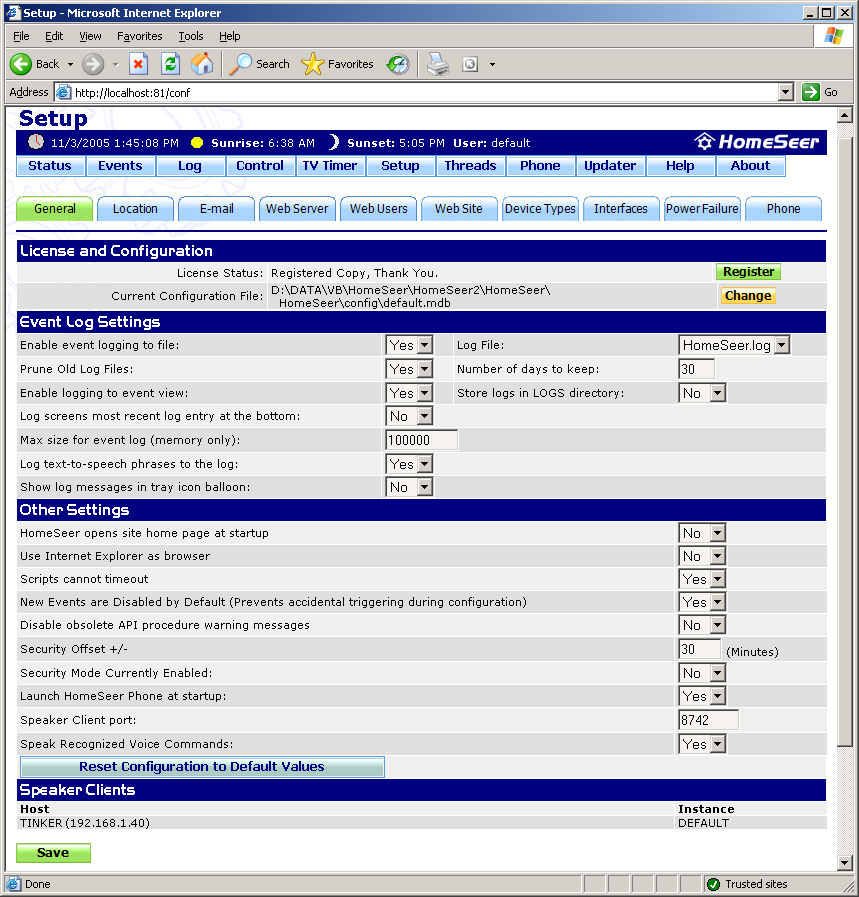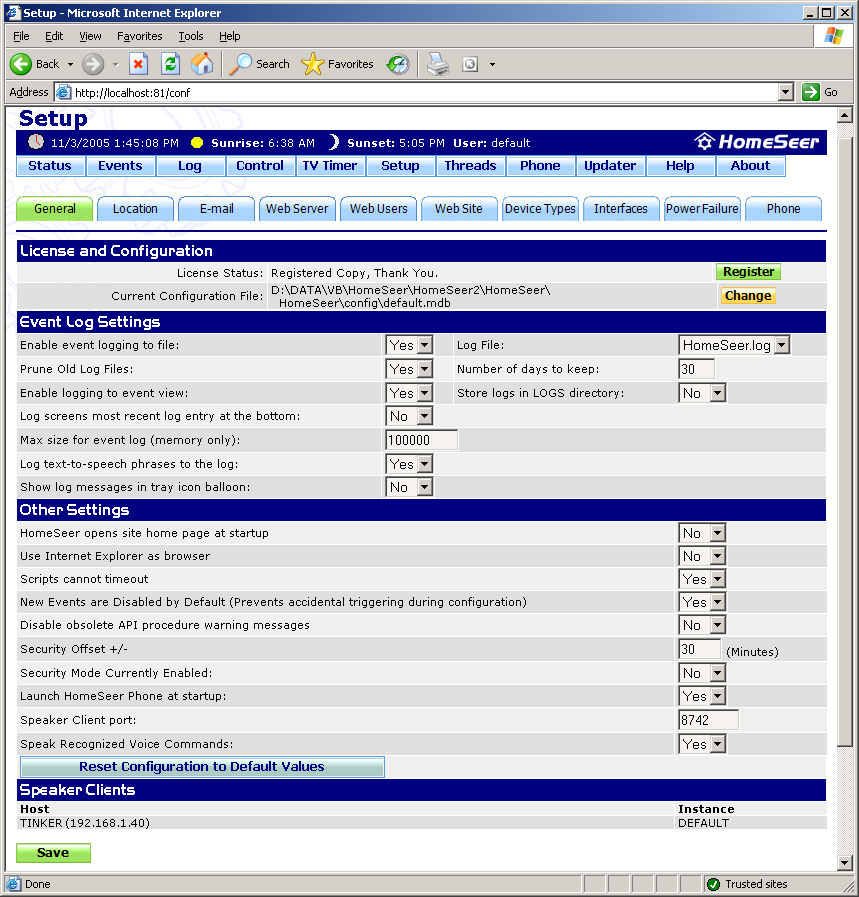
This settings screen is where you configure various aspects of HomeSeer that don't fall into one of the other settings tabs.
To get to this screen, launch the web interface, then click the Setup button beneath the time and date bar. You can also get to this screen by clicking Edit > Setup in the main HomeSeer UI screen.
Click on the graphic below for more information on these settings.