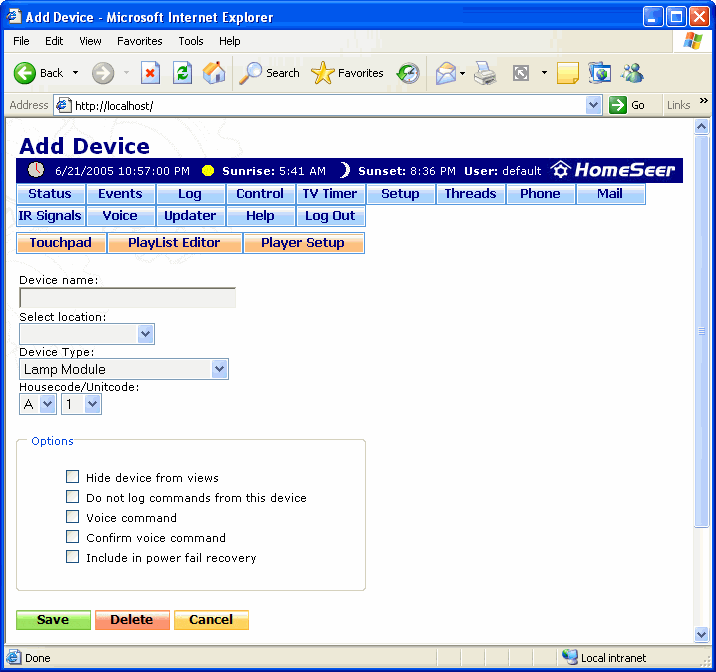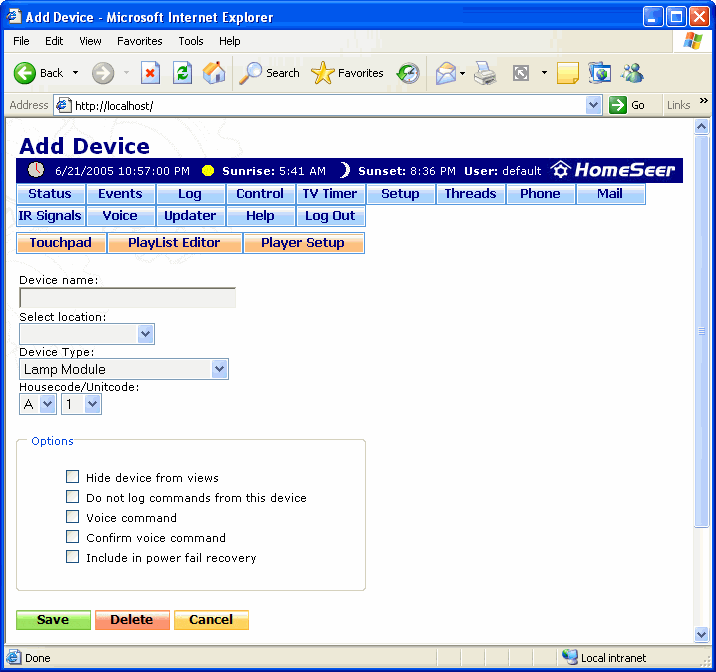
The Add Device screen is where you create devices in HomeSeer. Once a device has been added, it can be used in events and controlled by voice. For the Z-Wave system, devices are automatically added to HomeSeer through the Interfaces tab in SetUp. You cannot manually add Z-Wave devices through this screen. You can modify some properties of a Z-Wave device that is already created.
To get to this screen, launch the web interface to get to the Status screen, then click the Add Device button in that screen to arrive at this screen.
Click on the graphic below for more information on this screen.
Starting with HomeSeer 2 build 2003, additional functionality was added that allows you to change the name of the device location field, and for there to be two of these location identifier fields. (Enable option "Use additional device identifier property" on the WebSite tab of Setup.) Thus, please note that "Location" may not be the label used for this field on your system.