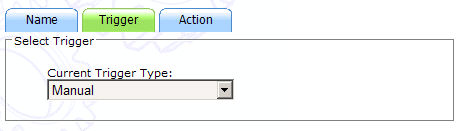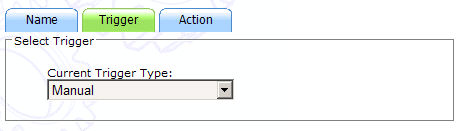
You can set the trigger to manual, which forces the event to be triggered either as an action in another event or by clicking the Run button in the Events screen. Manual events are useful as macros -- they define a set of actions that may be triggered by some other event.
When the Manual Only link is clicked in the Event Trigger screen, the trigger is immediately set to manual; unlike the other trigger types, there are no additional parameters that require a second screen.
Click on the graphic below for more information on this screen.