HS4Touch Designer
Our HS4Touch mobile app can be fully customized with HS4Touch Designer. Use it to modify our standard mobile app “project” or build your own from scratch. With HS4Touch Designer, you’re in total control! Use your favorite image editor (Photoshop, MS Paint, GIMP, etc) to create your own backgrounds, buttons and graphics and then add those to HS4Touch Designer. Finished projects may be easily deployed to connected smart phones, tablets and touchscreens in seconds
Features
- Works with Free HS4Touch Android, Apple, Linux and Windows Apps
- Drag / Drop design area
- Easy to use alignment and spacing tools
- Supports alpha blending image transparency
- Projects may be deployed locally on home network or remotely via the internet
- Android projects may be set to auto-scale in the client
- iOS projects may be scaled when deployed
- Compatible with mixed media including jpg, png, images and wav, mp3 audio
- Supports RSS data feeds for weather, news, sports and other information
- Projects may be replicated for easier design work
- Works with MyHS remote access service
- Projects may be previewed within Designer before deployment
- FREE with any PRO system, including HS4PRO & HomeTroller PRO
Examples
These screen shots are just a small sample of actual HS4Touch projects. For questions about any of these project, please visit this long-running thread on our message board: Screens Created with HSTouch
See What Others Are Saying
Brian

I thought actiontiles (a smartthings dashboard) was nice but this software is just amazing, Being able to build YOUR own dashboard and being able to make it look however you want. It’s pretty much the software I dreamt of since most are very limited and\or you have to follow their designs.
James K

If you can use Microsoft Power Point, you can use this software. Overall, there’s not been a situation where I could think of something I wanted to do with an interface and not be able to find a way to make something work with designer. Work-arounds are possible for basically anything you want to do.
Scott B

I had my first screens assembled from scratch in a few hours and everything started making sense. You have to buy this software if you want the full HomeSeer experience, especially if you are installing for someone else. The WAF is off the charts, as well. Well worth the price of admission.
Andy H

This is an awesome piece of software. I have tablets setup with very nice control screens. Also made some custom screens for my smart phone. I will say that all of the HomeSeer Software is very easy to use and technical support is very good – refreshing right!
















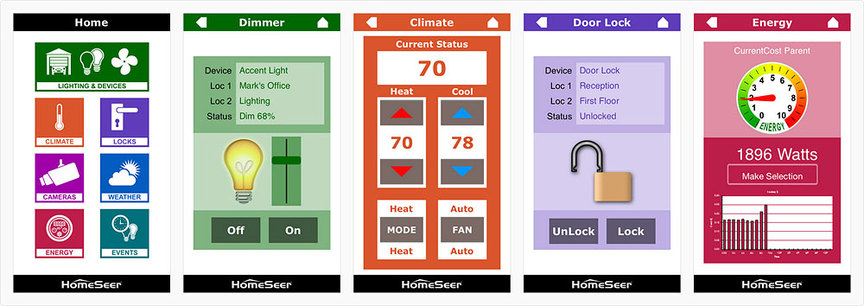
![553491[1]](https://homeseer.com/wp-content/uploads/2017/07/5534911-e1551883916303.png)
![7640208[1]](https://homeseer.com/wp-content/uploads/2017/07/76402081-e1551884346779.png)
