Smart vacuums are one of the most common entry points to building a smart home. However, many new users find themselves disappointed early on due to vague or over-promising marketing. At HomeSeer, we aim to help you get the most out of your smart vacuum by sharing practical advice based on real-world usage. Here are four common issues you may face and how to deal with them.
The Learning Phase: Be Patient
When you first start using your smart vacuum, remember it has no idea what your home looks like. Depending on the model, room size, and layout complexity, it can take anywhere from 20 minutes to 2 hours to map each room. It’s a literal trial and error process, often involving the vacuum bumping into everything like it’s feeling its way through a dark cave. But with time, it learns.
Tips
- Schedule cleaning while you’re away from home, and expect it to take a few months to fully learn the layout.
- Avoid moving furniture and floor items during the learning phase.
- Don’t move the vacuum unless it’s completely stuck or shuts down it needs to learn from its mistakes.
- Keep doors open to rooms you want it to map; closed doors will be treated as walls.
- Prop open lightweight doors during mapping, as vacuums can accidentally shut themselves in.

About Obstacles: Think ahead
Smart vacuums can only move in straight lines they can’t curve or squeeze into tight spaces. Every collision causes them to recalibrate and change direction slightly, so your home’s layout and clutter level matter a lot.
Tips
- Arrange furniture smartly. Avoid tight corners and awkward angles that your vacuum can’t navigate.
- Watch out for cords. They can be sucked up or drag the vacuum off course.
- Manage carpets. Thick rugs can strand your vacuum; thin ones may get pulled in. Secure or weigh them down.
- Avoid loose cloth. Socks, underwear, washcloths, and tassels can jam your vacuum.

Pets and Children: Know the Limits
We love our families and furry friends but they come with challenges for smart vacuums. From clutter to spills to startled reactions, they can all interfere with performance.
Tips
- Schedule cleaning when your child is at school or in another room.
- Pick up scattered toys and other small items, especially during the learning phase.
- Keep vacuums away from liquids. They can easily be damaged by spills.
- Expect hair buildup. Pet hair can fill filters quickly empty often.
- Clean the rollers. Thick hair can clog bristles, so check and clean them regularly (while the vacuum is turned off).
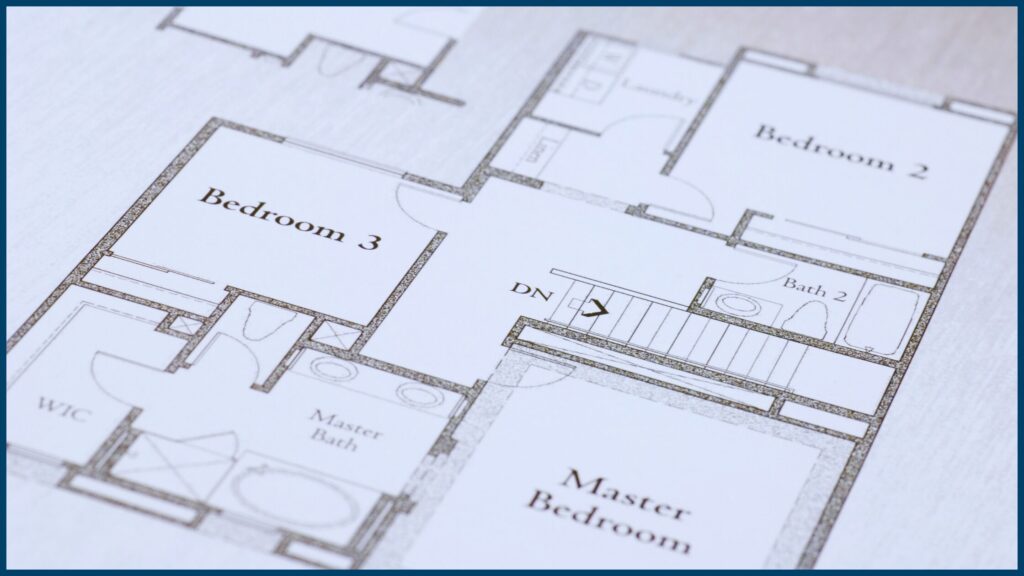
Scheduling, Capacity, and Battery Life: Optimize for Efficiency
Smart vacuums work best when their operation is aligned with your daily routine and home size.
Tips
- Set a predictable schedule for consistent cleaning.
- Pay attention to how much debris each room tends to generate.
- Use room-specific cleaning, if supported, to maximize battery and bin capacity.
- Check your vacuum’s square footage limit some homes may need multiple units.
- Plan for emptying. Some models have auto-empty docks, others require manual clearing. Know which type you’re buying and plan accordingly.
Conclusion
Be patient and keep these tips in mind throughout your smart vacuum journey. You can enhance your experience even further by integrating your vacuum with a smart home automation platform like HomeSeer’s HS4. With HomeSeer integrations you can schedule cleanings, receive alerts to empty the bin, and get notified before each cleaning session begins. Along with many other helpful customizable automations to specifically suit your needs.
Explore HomeSeer’s plugin for iRobot smart vacuums and get started today!






