HomeSeer was the first smart hub company to support Z-Wave back in 2003 and our strong commitment to this very important technology continues today. The newest release includes many updated features and a more seamless UI experience for HS4 platform users. Version 4.0 Beta is now available and may be installed from the HS4 plugin updater.
Introducing the Stepper
A new stepper function has been added to streamline and better organize the workflow for the following features:
- Add Device
- Remove Device
- Add Interface
- Device Diagnostics
- Update Firmware
- Advanced Functions
- Manage Associations

Improved Lock Management
It’s now easier than ever to manage user codes for Z-Wave door locks. Add as many codes as your lock will allow and then change them at any time with a simple edit operation!

Easy Device Association Management
Adding and removing device associations has never been easier! Select the device you wish to add or remove an association to/from, choose the association group, then select the device to be associated to. The built-in stepper seamlessly guides you through the process.

Centralized Device Diagnostics
Previously, device diagnostics could only be accessed from within individual device screens. With the new plugin, device diagnostics are now initiated from the Z-Wave plugin menu. This change simplifies the process of performing diagnostics on several devices in succession.

Improved Settings Management
With the new plugin, Z-Wave parameters (settings) can now be programmed as a group in a single operation! This can greatly decrease the number of steps and clicks required when setting multiple parameters on a particular device.

New Device Information Report
The older ‘node info’ report has been completely overhauled to provide a much cleaner and more useful view of advanced device information. Floor and Room filters have also been added to make it faster and easier to locate devices. The report may be exported to a .csv file for use in any spreadsheet program.

Installation
If upgrading from a previous version, please be sure to carefully follow the Updating Z-Wave Plugin doc as you go through the following steps.
- Backup your system (don’t skip this step)
- Disable and Uninstall the Z-Wave Core and (if installed) the Z-Wave UI plugins
- Install and enable the Z-Wave 4.0 plugin




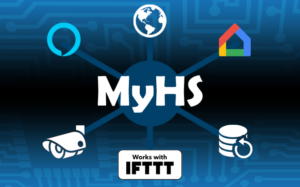




4 thoughts on “New Z-Wave Software Plugin | Improving the HS4 Experience”
In to old node info report you could change device routing. Where is that feature in 4.0? Thank You
That feature was deprecated. It was originally implemented for older controllers when Z-Wave was in its infancy and had reliability problems. Even then, it only affected the command route (not the return route) and was frequently overwritten by the controller. With the advent of Z-Wave Plus several years ago, controller logic and reliability have improved greatly.
I think these instructions leave a bit to be desired. I am relatively new to Homeseer and have no idea where to find the Z-Wave Core, to say nothing about how to disable and uninstall it.
Paul – if you click the link near the top of the Installation instructions, that will take you to a more detailed doc. https://docs.homeseer.com/display/HSPIKB/Updating+Z-Wave+Plugin
Comments are closed.