HomeSeer currently provides two separate apps (“skills”) that can be used to integrate its smart home systems with Amazon’s Alexa cloud service. In this article, I’ll be focusing on tips that work with smart home skill that was created using the official Alexa API.
Note: Although the screen shots below feature HS4 software (currently in beta), these tips will also work with HS3.
Tip #1 - Simplify Voice Commands
HomeSeer’s HS4 software provides 4 different attribute that work together to describe every smart device in a home. They are:
- Floor (e.g. “First Floor”)
- Room (e.g. “Bathroom”)
- Device (e.g. “Overhead Light”)
- Feature (e.g. “Switch”)
This amount of detail is really helpful for identifying devices. However, HS4 joins (concatenates) these attributes and that can result in some very ‘wordy’ Alexa commands, such as…
“Alexa, turn on the first floor bathroom overhead light switch”
To simplify these commands, shorter replacement names may be entered into the Voice Command field on the HS4 device settings page. Once entered, these replacement names will be used by Alexa instead of the longer concatenated name. In the example below Bathroom Light will replace First Floor Bathroom Overhead Light Switch.
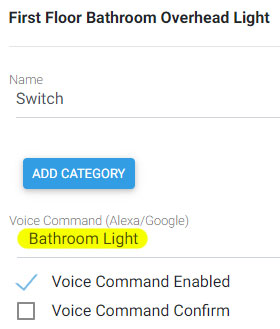
This results in a much simpler and more manageable command:
“Alexa, turn on the bathroom light”
If you’ve never used this little trick before, give it a try. You might not think it’s a big deal, but your spouse and kids will thank you!
Note: You will need to log into your Alexa account and remove & re-discover the devices you’ve assigned a voice command to. Alternately, you might find it simpler to just remove and discover all devices.
Tip #2 - Launch Events with Alexa
The standard Alexa smart home API provides a number of commands that can be used to control smart home products. However, no commands are provided to launch 3rd party hub-related automations (including HomeSeer events). In this tip, I’ll highlight a work-around that will overcome this limitation and allow you to launch HomeSeer events with Alexa.
How it Works:
Let’s say you have a HomeSeer event named Leaving Home that you’d like to launch with Alexa. Here’s what to do to make that happen.
- Create a HomeSeer virtual device and name it Leaving Home (to keep things simple). By default, you’ll be able to control this device directly with Alexa. This will become your trigger device.
- Create a new HomeSeer event and name it Link Leaving Home Device to Leaving Home Event.
- Configure this new event to launch the original Leaving Home event when the virtual device is set to ON.
This newly configured event should look like this:
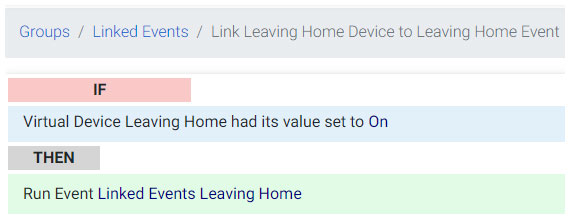
Now, all you’ll need to do is utter this Alexa command:
“Alexa, turn on leaving home”
As soon as you say this, Alexa will tun ON the Leaving Home virtual device. That will launch the newly created event which will then launch the original Leaving Home event. 👍
✈️ Advanced
You can further refine your spoken commands by combing Alexa routines with this tip. For example, you can create a Leaving Home routine that will turn on the virtual device above with a more natural spoken phrase such as…
“Alexa, I’m leaving home now”
Routines must be created using the Alexa mobile app. That feature does not appear in the browser-based app.






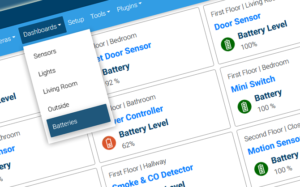


9 thoughts on “Fine Tuning Alexa | Two Tips That Improve HomeSeer Integration”
is there any way to work with things like blinds? ive never been able to get my blinds to open and close using the words open and close via alexa
I’ve been using virtual devices with Alexa to control HS2/HS3 for many years. My favorites are for my Home Theater system. Originally, I used x10 modules to control my DVD player and Surround Sound System. After that, I went to a hard wired IR distribution network (via CAT5) controlled via HS3. Today, In addition to the IR network, I use zwave and MQTT controlled modules. It’s really great to be in the kitchen and say, “Alexa, turn on the sun room TV”. Then when I go into the sun room, the 4K TV is on, the sound system is on, the subwoofer is on, the cable box is on, the 4K AppleTV is on, and the TV is tuned to CBS. It takes 4 remotes to do this manually! 👍😀👍😀👍
How can I get HomeSeer to cause Alexa to speak a string of words?
Alexa’s API doesn’t provide any officially supported method for this at the moment. However, there are a few threads on our message board discussing this (like this one). At the moment, it’s much easier to do this with a Google Home device using the Chromecast plugin. FYI
I believe you can ask Alexa to read your email. So you could setup an account then send yourself an email containing the words you want. You could then create and trigger a scene to read your email. Not ideal, but it might be useful.
Another approach would be to create an audio file containing the phrase you want to broadcast and store it on your music streaming service. I think you can then create an alarm that will play that file.
To add on a capability that is not yet implemented in any Alexa API , but made possible with HomeSeer’s event engine coupled to the HomeSeer Alexa skill. That is scheduling a future event. Let’s say you have a coffee maker tied to a Znet wall switch. I like to have my coffee brewed as I wake up but I sometimes forget to do it in the morning. I created several virtual devices spanning 4am to 9am in 15 minute increments. I set a cleanup event to turn them all off at 10am. The night before I can say “Alexa Brew coffee at 7am. The virtual switch gets turned on and when a corresponding HomeSeer looks at that virtual device and sees it is on it fires the wall switch to on at 7am and brews coffee. Alexa Future event scheduling is now possible only because of HomeSeer’s event engine.
I create ‘groups’ in the Alexa app of devices with more natural names. So… if my bathroom light is the Upper Floor Garage Side Master Bathroom Vanity Light, I will then create a group in the Alexa app called Master Bathroom Light or some such and add just that one HS device to it. That lets Alexa understand easily what I want to control. It also allows me to add singular and plural variants, so I can say things like, “Alexa, turn on the Kitchen Lights,” or “Alexa, turn on the Kitchen Light” and she’ll respond equally well to either, even though I only have one light under HS control in the kitchen.
Thanks. You can also set up a routine in Alexa that will turn on the virtual device or multiple devices then all you have to say is. Alexa and the routine name and she will perform that function. I have a routine good morning and another one good night among others and they work fine. They can also start an event
Tom, that’s a great tip, especially for launching events without a more natural spoken phrase or for controlling individual devices that don’t have ON and OFF states (like garage door controllers). I’ll add that to the article. Thanks!
Comments are closed.